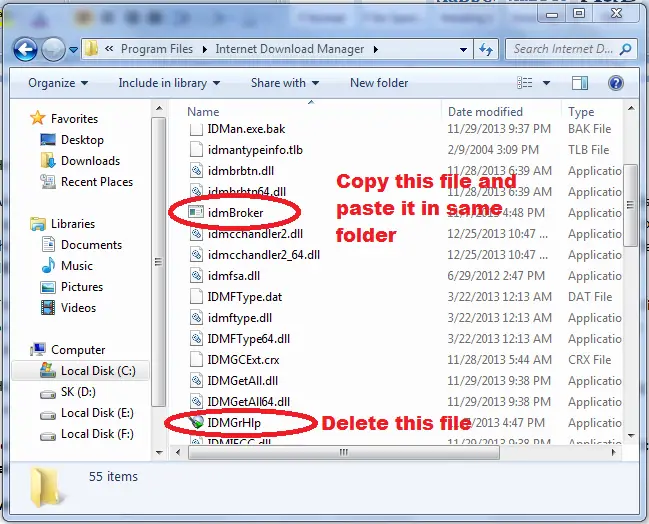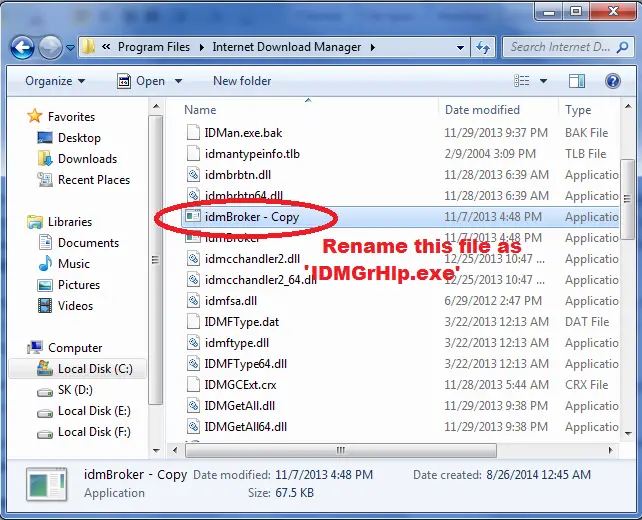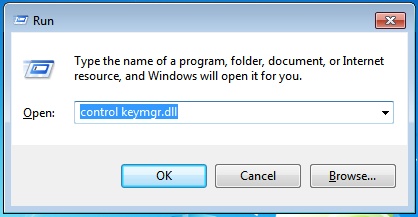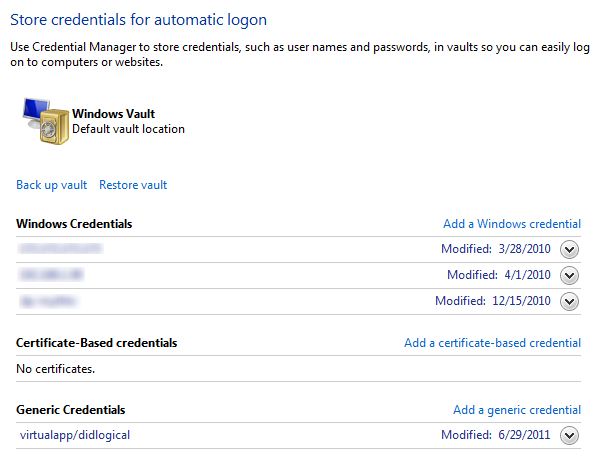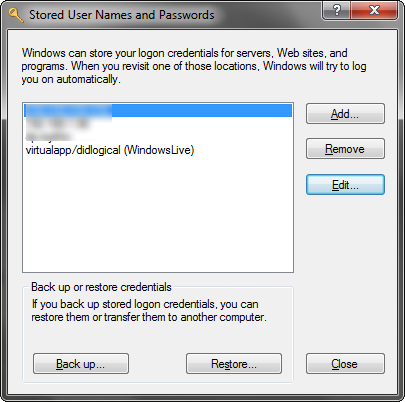You bought a new computer with a pre-installed Starter/Home Premium/Professional (Genuine) version of Windows 7 and want to upgrade to Professional or Ultimate for free in as few as 10 minutes .
Here's what you need to do:
Your pre-installed version of Windows 7 actually includes all files that are necessary to perform an in-place (local) upgrade without downloading anything from the internet. One simply needs unlocking features included in higher versions.
You can upgrade Windows 7 from/to:
Here's what you need to do:
To upgrade from one edition of Windows 7 to another edition of Windows 7, use Windows Anytime Upgrade. On your PC, open Windows Anytime Upgrade by clicking the Start button, typing Windows Anytime Upgrade in the search box, and then clicking Windows Anytime Upgrade in the list of results. You will be presented with a screen offering 2 options, one of them suggesting you have a valid Windows Anytime Upgrade key.
Once the key has been copied into the appropriate field, it will be verified by MS and the upgrade process will take place. The whole process actually doesn't last longer than 10 minutes, your computer will reboot once or twice. Upon restart, you will notice it now runs a genuine higher version of Windows 7.
* You can use Windows Anytime Upgrade to upgrade from a 32-bit version of Windows 7 to a 32-bit version of Windows 7 and from a 64-bit version of Windows 7 to a 64-bit version of Windows 7, but you can’t upgrade from a 32-bit version of Windows 7 to a 64-bit version of Windows 7 or vice versa.
* Windows Anytime Upgrade isn’t available in all editions of Windows 7 - obviously not in Ultimate version.
Once the key has been copied into the appropriate field, it will be verified by MS and the upgrade process will take place. The whole process actually doesn't last longer than 10 minutes, your computer will reboot once or twice. Upon restart, you will notice it now runs a genuine higher version of Windows 7.
* You can use Windows Anytime Upgrade to upgrade from a 32-bit version of Windows 7 to a 32-bit version of Windows 7 and from a 64-bit version of Windows 7 to a 64-bit version of Windows 7, but you can’t upgrade from a 32-bit version of Windows 7 to a 64-bit version of Windows 7 or vice versa.
* Windows Anytime Upgrade isn’t available in all editions of Windows 7 - obviously not in Ultimate version.
Howto
------
Click the Start button, type Windows Anytime Upgrade in the search box, and then clicking Windows Anytime Upgrade in the list of results. You will be presented with a screen offering 2 options, one of them suggesting you have a valid Windows Anytime Upgrade key.
Once the key has been copied into the appropriate field, it will be verified by MS and the upgrade process will take place. The whole process actually doesn't last longer than 10 minutes, your computer will reboot once or twice. Upon restart, you will notice it now runs a Genuine higher version of Windows 7 !
Keys are not brand specific. Any key will work for any oem manufacturer.
Online PID checker by Freestyler: http://d-fault.nl/pidcheck/
Updated: 10-04-2010
Unknown Home Prem: XXXXX-OEM-8992687-00202
Unknown Pro: XXXXX-OEM-8992671-00101
Kraftway Pro: XXXXX-OEM-8992671-00158
STARTER
(OEM-8992752) (OEM-8992707)
=====================
RDJXR-3M32B-FJT32-QMPGB-GCFF6 --- XXXXX-OEM-8992752-30004 --- ACER/GATEWAY/PACKARD
6K6WB-X73TD-KG794-FJYHG-YCJVG --- XXXXX-OEM-8992752-30005 --- ASUS (Eee)
6PB94-MC2C6-4F37H-KTJ32-PF2PT --- XXXXX-OEM-8992707-00097 --- CASPERERA
36Q3Y-BBT84-MGJ3H-FT7VD-FG72J --- XXXXX-OEM-8992707-00082 --- DELL
4FRH4-WQDGJ-M9HRY-K73D8-RGT3C --- XXXXX-OEM-8992707-00228 --- EXPER
RH98C-M9PW4-6DHR7-X99PJ-3FGDB --- XXXXX-OEM-8992752-30008 --- HP
PMXH9-M23P9-QJJMB-2FWRC-7CDKP --- XXXXX-OEM-8992752-30007 --- FUJITSU
273P4-GQ8V6-97YYM-9YTHF-DC2VP --- XXXXX-OEM-8992752-30169 --- LENOVO/IBM
22P26-HD8YH-RD96C-28R8J-DCT28 --- XXXXX-OEM-8992707-00153 --- LENOVO/IBM
2K8WH-JVQDM-C9HVC-YR2XC-8M76G --- XXXXX-OEM-8992752-30065 --- MEDION
2W4DJ-JFFJV-DMCPP-2C3X8-883DP --- XXXXX-OEM-8992707-00121 --- MSI
2YKPV-BFXFW-X8GJQ-9KQFF-KCXGD --- XXXXX-OEM-8992752-30271 --- MSI
2XGHP-9TQK2-8CF28-BM2P2-8FRX8 --- XXXXX-OEM-8992752-30269 --- NOKIA
344HQ-3YHDT-C7VCT-BDPBV-4KTR3 --- XXXXX-OEM-8992707-00192 --- OLIDATA
PV9BD-YBRX6-CTMG6-CCMJY-X8XG7 --- XXXXX-OEM-8992752-30013 --- SAMSUNG
32J2V-TGQCY-9QJXP-Q3FVT-X8BQ7 --- XXXXX-OEM-8992707-00016 --- SONY
TGBKB-9KBGJ-3Y3J6-K8M2F-J2HJQ --- XXXXX-OEM-8992752-30015 --- TOSHIBA
7W842-2HCPJ-BC3MJ-B79K6-TD2HQ --- XXXXX-OEM-8992752-30214 --- VILIV
32TF3-PT6YV-V6GCK-RR8GM-VM4QG --- XXXXX-OEM-8992707-00180 --- ?????
HOME BASIC
(OEM-8992752)
=====================
MB4HF-2Q8V3-W88WR-K7287-2H4CP --- XXXXX-OEM-8992752-50004 --- ACER/GATEWAY/PACKARD
89G97-VYHYT-Y6G8H-PJXV6-77GQM --- XXXXX-OEM-8992752-50005 --- ASUS
36T88-RT7C6-R38TQ-RV8M9-WWTCY --- XXXXX-OEM-8992752-50258 --- DELL
8W3JQ-BP2HY-F47QX-6CQ94-2BKQB --- XXXXX-OEM-8992752-50007 --- FUJITSU
DX8R9-BVCGB-PPKRR-8J7T4-TJHTH --- XXXXX-OEM-8992752-50008 --- HP
22MFQ-HDH7V-RBV79-QMVK9-PTMXQ --- XXXXX-OEM-8992752-50213 --- LENOVO/IBM
2P6PB-G7YVY-W46VJ-BXJ36-PGGTG --- XXXXX-OEM-8992752-50013 --- SAMSUNG
YV7QQ-RCXQ9-KTBHC-YX3FG-FKRW8 --- XXXXX-OEM-8992752-50014 --- SONY
9DBMT-GXRWM-6Q9Y3-WMYM8-FJCBW --- XXXXX-OEM-8992752-50165 --- TONGFANG
9H4FH-VD69Y-TGBD2-4PM4K-DRMMH --- XXXXX-OEM-8992752-50015 --- TOSHIBA
2TY7W-H4DD4-MB62F-BD9C3-88TM6 --- XXXXX-OEM-8992752-50179 --- ?????
2Q4QP-8P4MD-47YBP-7TXX9-FKDRM --- XXXXX-OEM-8992752-50229 --- ?????
HOME PREM
(OEM-8992687)
=====================
VQB3X-Q3KP8-WJ2H8-R6B6D-7QJB7 --- XXXXX-OEM-8992687-00006 --- ACER/GATEWAY/PACKARD
38JTJ-VBPFW-XFQDR-PJ794-8447M --- XXXXX-OEM-8992687-00304 --- ADVENT
V3Y2W-CMF9W-PGT9C-777KD-32W74 --- XXXXX-OEM-8992687-00008 --- ALIENWARE
2QDBX-9T8HR-2QWT6-HCQXJ-9YQTR --- XXXXX-OEM-8992687-00007 --- ASUS
7JQWQ-K6KWQ-BJD6C-K3YVH-DVQJG --- XXXXX-OEM-8992687-00118 --- ASUS (Eee)
6RBBT-F8VPQ-QCPVQ-KHRB8-RMV82 --- XXXXX-OEM-8992687-00095 --- DELL
83K3W-QH8JT-T7KBY-9FQB6-V9R8H --- XXXXX-OEM-8992687-00191 --- DELL
C6MHH-TRRPT-74TDC-FHRMV-XB88W --- XXXXX-OEM-8992687-00009 --- FUJITSU
39QDH-D7MHH-WDMTD-TM2R9-KM7DB --- XXXXX-OEM-8992687-00258 --- HCL
4FG99-BC3HD-73CQT-WMF7J-3Q6C9 --- XXXXX-OEM-8992687-00010 --- HP
27GBM-Y4QQC-JKHXW-D9W83-FJQKD --- XXXXX-OEM-8992687-00249 --- LENOVO/IBM
38GRR-KMG3D-BTP99-TC9G4-BBDJJ --- XXXXX-OEM-8992687-00174 --- LG
2P2P9-CM3F8-FTV6P-PC7CX-8TFF7 --- XXXXX-OEM-8992687-00093 --- MEDION
4G3GR-J6JDJ-D96PV-T9B9D-M8X2Q --- XXXXX-OEM-8992687-00246 --- MSI
CQBVJ-9J697-PWB9R-4K7W4-2BT4J --- XXXXX-OEM-8992687-00015 --- SAMSUNG
HWDFB-YVFG4-3TJ7F-Q3WMT-7B6PH --- XXXXX-OEM-8992687-00138 --- SIRAGON
H4JWX-WHKWT-VGV87-C7XPK-CGKHQ --- XXXXX-OEM-8992687-00016 --- SONY
6B88K-KCCWY-4F8HK-M4P73-W8DQG --- XXXXX-OEM-8992687-00057 --- TOSHIBA
6GF36-P4HWR-BFF84-6GFC2-BWX77 --- XXXXX-OEM-8992687-00017 --- TOSHIBA
C23T3-9F2T2-FPWBM-XYMW2-272J9 --- XXXXX-OEM-8992687-00143 --- VIEWSONIC
2XPWB-Q64BJ-W8CT3-WJTWT-4DQ99 --- XXXXX-OEM-8992687-00267 --- ?????
TTJQ7-4PFJC-6JFJ8-B22VD-VXW88 --- XXXXX-OEM-8992687-00013 --- ?????
7K377-DVP2Q-YGWJG-3M3G7-RBCDP --- XXXXX-OEM-8992687-00194 --- ?????
3743C-T6892-B4PHM-JHFKY-4BB7W --- XXXXX-OEM-8992687-00202 --- ?????
PROFESSIONAL
(OEM-8992671)
=====================
YKHFT-KW986-GK4PY-FDWYH-7TP9F --- XXXXX-OEM-8992671-00004 --- ACER/GATEWAY/PACKARD
4CFBX-7HQ6R-3JYWF-72GXP-4MV6W --- XXXXX-OEM-8992671-00188 --- ALIENWARE
2WCJK-R8B4Y-CWRF2-TRJKB-PV9HW --- XXXXX-OEM-8992671-00407 --- ASUS
32KD2-K9CTF-M3DJT-4J3WC-733WD --- XXXXX-OEM-8992671-00524 --- DELL
PT9YK-BC2J9-WWYF9-R9DCR-QB9CK --- XXXXX-OEM-8992671-00007 --- FUJITSU
2QTV2-3CMPP-FQBYK-GRD62-D7XMW --- XXXXX-OEM-8992671-00501 --- HCL
74T2M-DKDBC-788W3-H689G-6P6GT --- XXXXX-OEM-8992671-00008 --- HP
32HPJ-4XRDR-424C8-DYQM9-GM768 --- XXXXX-OEM-8992671-00158 --- KRAFTWAY
237XB-GDJ7B-MV8MH-98QJM-24367 --- XXXXX-OEM-8992671-00437 --- LENOVO/IBM
2QGXM-V9W9W-6Q7MR-64C4X-R26CV --- XXXXX-OEM-8992671-00207 --- LG ?
GMJQF-JC7VC-76HMH-M4RKY-V4HX6 --- XXXXX-OEM-8992671-00013 --- SAMSUNG
H9M26-6BXJP-XXFCY-7BR4V-24X8J --- XXXXX-OEM-8992671-00014 --- SONY
7RQGM-4BJBD-GM2YY-R2KTT-43HG8 --- XXXXX-OEM-8992671-00282 --- STEG
2V8P2-QKJWM-4THM3-74PDB-4P2KH --- XXXXX-OEM-8992671-00137 --- TOSHIBA
6JKVQ-WJTWW-JVPRB-77TGD-2DV7M --- XXXXX-OEM-8992671-00339 --- WORTMANN
2W3CX-YD4YJ-DF9B2-V27M6-77GMF --- XXXXX-OEM-8992671-00503 --- ?????
BV4Y4-DVXDT-3FC64-X2QR7-DW82M --- XXXXX-OEM-8992671-00468 --- ?????
6BJ27-DVBFF-VKQC8-7JPQP-TJKYY --- XXXXX-OEM-8992671-00215 --- ?????
6FWJ7-TDRCV-BYTP3-JWB98-9J64J --- XXXXX-OEM-8992671-00211 --- ?????
W2PMW-T7DBH-YHKRM-DXXF6-KP4KT --- XXXXX-OEM-8992671-00015 --- ?????
862R9-99CD6-DD6WM-GHDG2-Y8M37 --- XXXXX-OEM-8992671-00205 --- ?????
7QY32-TQCBJ-G7MC8-Y4PGF-7TGB8 --- XXXXX-OEM-8992671-00284 --- ?????
36KXM-JVMP6-88WMK-YCCGV-YFDVX --- XXXXX-OEM-8992671-00230 --- ?????
CRYGF-JG347-QPJKH-BR82M-3MQP3 --- XXXXX-OEM-8992671-00101 --- ?????
ULTIMATE
(OEM-8992662)
=====================
FJGCP-4DFJD-GJY49-VJBQ7-HYRR2 --- XXXXX-OEM-8992662-00006 --- ACER/GATEWAY/PACKARD
VQ3PY-VRX6D-CBG4J-8C6R2-TCVBD --- XXXXX-OEM-8992662-00008 --- ALIENWARE
2Y4WT-DHTBF-Q6MMK-KYK6X-VKM6G --- XXXXX-OEM-8992662-00173 --- ASUS
342DG-6YJR8-X92GV-V7DCV-P4K27 --- XXXXX-OEM-8992662-00400 --- DELL
9CW99-79BBF-D4M3X-9BK9M-4RPH9 --- XXXXX-OEM-8992662-00009 --- FUJITSU
MHFPT-8C8M2-V9488-FGM44-2C9T3 --- XXXXX-OEM-8992662-00010 --- HP
6K2KY-BFH24-PJW6W-9GK29-TMPWP --- XXXXX-OEM-8992662-00537 --- LENOVO/IBM (Re-released)
49PB6-6BJ6Y-KHGCQ-7DDY6-TF7CD --- XXXXX-OEM-8992662-00015 --- SAMSUNG
YJJYR-666KV-8T4YH-KM9TB-4PY2W --- XXXXX-OEM-8992662-00016 --- SONY
2WX6M-X2HKM-86X8X-2QD44-F3FGJ --- XXXXX-OEM-8992662-00481 --- ?????
78FPJ-C8Q77-QV7B8-9MH3V-XXBTK --- XXXXX-OEM-8992662-00366 --- ?????