1. Accessing Windows Logon Credential thru Credential Manager
Start the Credential Manager by opening the Control Panel and navigating to Control Panel > All Control Panel Items > Credential Manager
or
Click on START - RUN or press Win key + R and type the following (follwed by ENTER):
control keymgr.dll
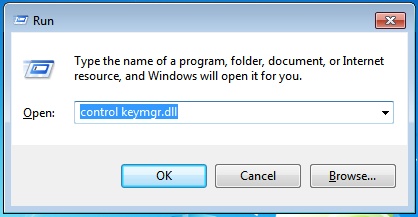
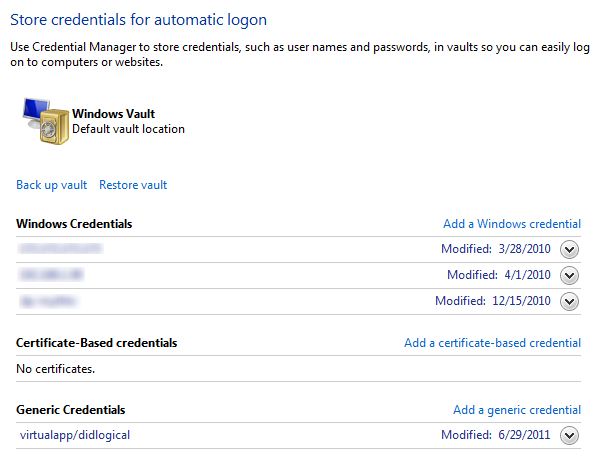
2. Accessing Windows Logon Credential thru Stored User Names and Passwords
Click on START - RUN or press Win key + R and type the following (follwed by ENTER):
rundll32.exe keymgr.dll,KRShowKeyMgr
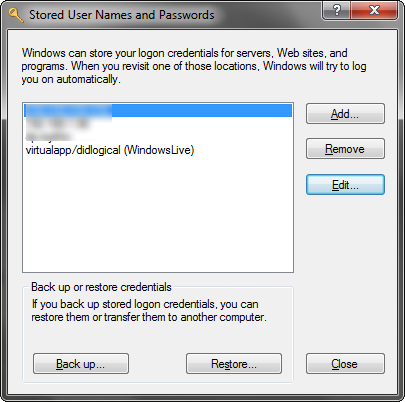
Start the Credential Manager by opening the Control Panel and navigating to Control Panel > All Control Panel Items > Credential Manager
or
Click on START - RUN or press Win key + R and type the following (follwed by ENTER):
control keymgr.dll
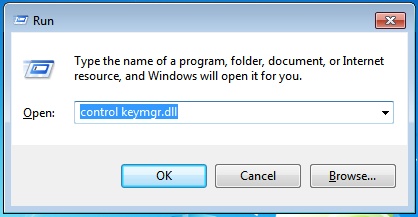
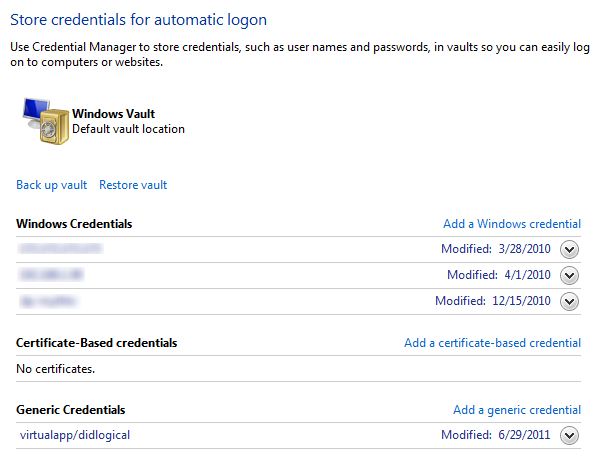
2. Accessing Windows Logon Credential thru Stored User Names and Passwords
Click on START - RUN or press Win key + R and type the following (follwed by ENTER):
rundll32.exe keymgr.dll,KRShowKeyMgr
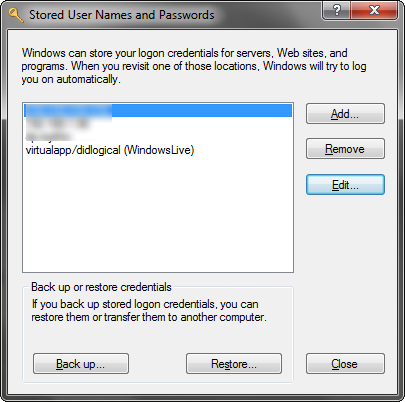
Tidak ada komentar:
Posting Komentar