copas the script below.
index.php
<?php
require_once 'Paginator.class.php';
$server = "localhost";
$username = "root";
$password = "";
$database = "world";
$conn = new mysqli( $server, $username, $password, $database );
$limit = ( isset( $_GET['limit'] ) ) ? $_GET['limit'] : 10;
$page = ( isset( $_GET['page'] ) ) ? $_GET['page'] : 1;
$links = ( isset( $_GET['links'] ) ) ? $_GET['links'] : 7;
$query = "SELECT City.Name, City.CountryCode, Country.Code, Country.Name AS Country, Country.Continent, Country.Region FROM City, Country WHERE City.CountryCode = Country.Code";
$Paginator = new Paginator( $conn, $query );
$results = $Paginator->getData( $limit, $page );
?>
<!DOCTYPE html>
<head>
<title>PHP Pagination</title>
<link rel="stylesheet" href="css/bootstrap.min.css">
</head>
<body>
<div class="container">
<div class="col-md-10 col-md-offset-1">
<h1>PHP Pagination</h1>
<table class="table table-striped table-condensed table-bordered table-rounded">
<thead>
<tr>
<th>City</th>
<th width="20%">Country</th>
<th width="20%">Continent</th>
<th width="25%">Region</th>
</tr>
</thead>
<tbody>
<?php for( $i = 0; $i < count( $results->data ); $i++ ) : ?>
<tr>
<td><?php echo $results->data[$i]['Name']; ?></td>
<td><?php echo $results->data[$i]['Country']; ?></td>
<td><?php echo $results->data[$i]['Continent']; ?></td>
<td><?php echo $results->data[$i]['Region']; ?></td>
</tr>
<?php endfor; ?>
</tbody>
</table>
<?php echo $Paginator->createLinks( $links, 'pagination pagination-sm' ); ?>
</div>
</div>
</body>
</html>
Paginator.class.php
<?php
class Paginator {
private $_conn;
private $_limit;
private $_page;
private $_query;
private $_total;
public function __construct( $conn, $query ) {
$this->_conn = $conn;
$this->_query = $query;
$rs= $this->_conn->query( $this->_query );
$this->_total = $rs->num_rows;
}
public function getData( $limit = 10, $page = 1 ) {
$this->_limit = $limit;
$this->_page = $page;
if ( $this->_limit == 'all' ) {
$query = $this->_query;
} else {
$query = $this->_query . " LIMIT " . ( ( $this->_page - 1 ) * $this->_limit ) . ", $this->_limit";
}
$rs = $this->_conn->query( $query );
while ( $row = $rs->fetch_assoc() ) {
$results[] = $row;
}
$result = new stdClass();
$result->page = $this->_page;
$result->limit = $this->_limit;
$result->total = $this->_total;
$result->data = $results;
return $result;
}
public function createLinks( $links, $list_class ) {
if ( $this->_limit == 'all' ) {
return '';
}
$last = ceil( $this->_total / $this->_limit );
$start = ( ( $this->_page - $links ) > 0 ) ? $this->_page - $links : 1;
$end = ( ( $this->_page + $links ) < $last ) ? $this->_page + $links : $last;
$html = '<ul class="' . $list_class . '">';
$class = ( $this->_page == 1 ) ? "disabled" : "";
$html .= '<li class="' . $class . '"><a href="?limit=' . $this->_limit . '&page=' . ( $this->_page - 1 ) . '">«</a></li>';
if ( $start > 1 ) {
$html .= '<li><a href="?limit=' . $this->_limit . '&page=1">1</a></li>';
$html .= '<li class="disabled"><span>...</span></li>';
}
for ( $i = $start ; $i <= $end; $i++ ) {
$class = ( $this->_page == $i ) ? "active" : "";
$html .= '<li class="' . $class . '"><a href="?limit=' . $this->_limit . '&page=' . $i . '">' . $i . '</a></li>';
}
if ( $end < $last ) {
$html .= '<li class="disabled"><span>...</span></li>';
$html .= '<li><a href="?limit=' . $this->_limit . '&page=' . $last . '">' . $last . '</a></li>';
}
$class = ( $this->_page == $last ) ? "disabled" : "";
$html .= '<li class="' . $class . '"><a href="?limit=' . $this->_limit . '&page=' . ( $this->_page + 1 ) . '">»</a></li>';
$html .= '</ul>';
return $html;
}
}
?>
source: http://code.tutsplus.com/tutorials/how-to-paginate-data-with-php--net-2928 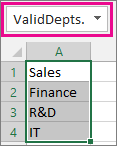
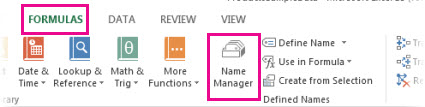
 button to collapse the dialog box, and then on your worksheet
button to collapse the dialog box, and then on your worksheet 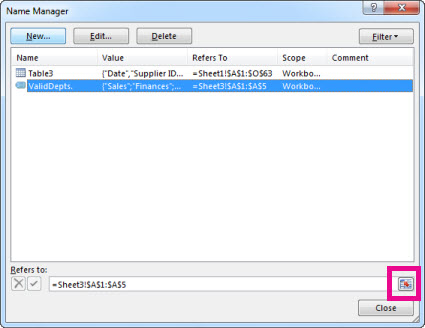
 button to expand the dialog box.
button to expand the dialog box.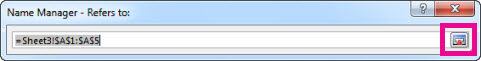
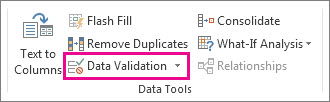
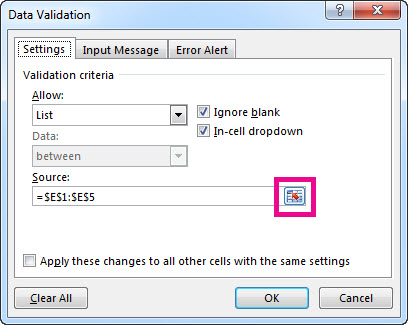
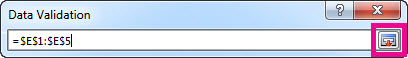
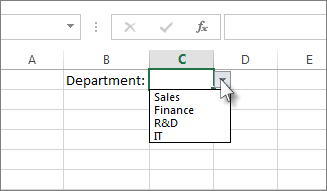
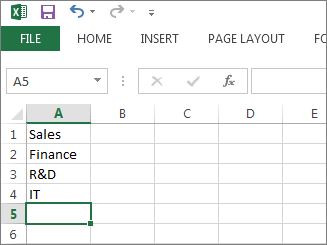
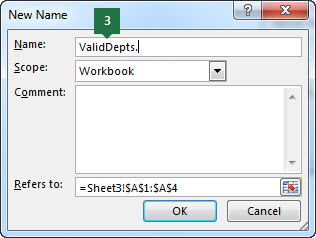
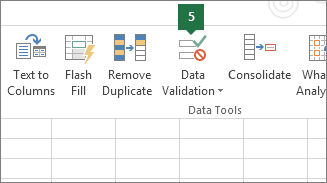
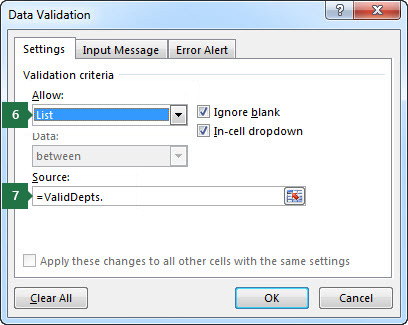
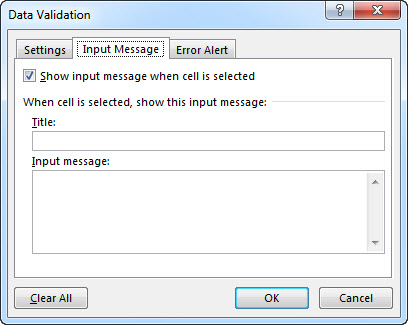
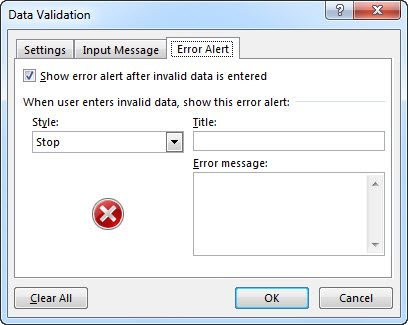
 and Warning will show a message with this icon
and Warning will show a message with this icon  .
.
