Ad-Aware Standalone Installers – No internet required.
Step 1. Download the Standalone Installer files for:
x64-bits OS
win32-bits OS
Step 2. Unzip and move all the 3 msi files on Disc C.
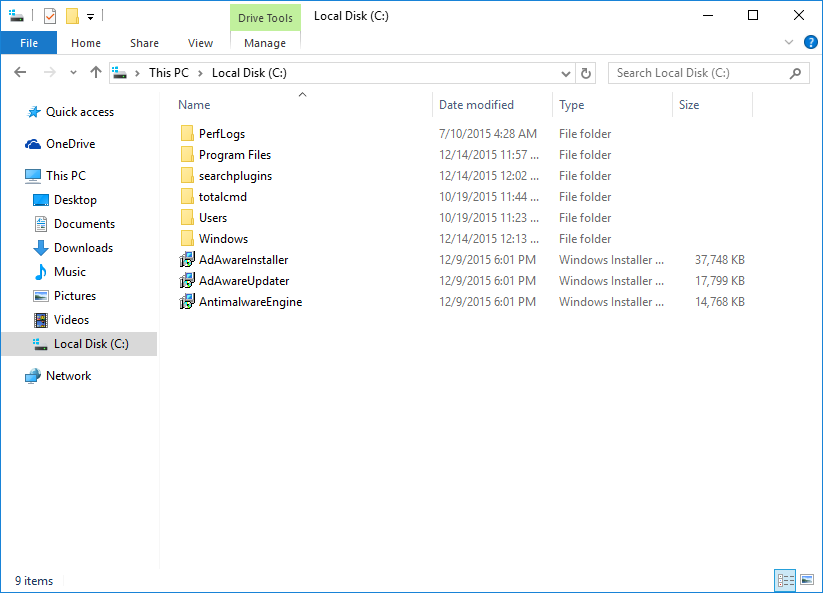
Step 3. Start Command Prompt (CMD).
Windows 7:
Click on the START button and then use the search tool. Type CMD and you should find this:
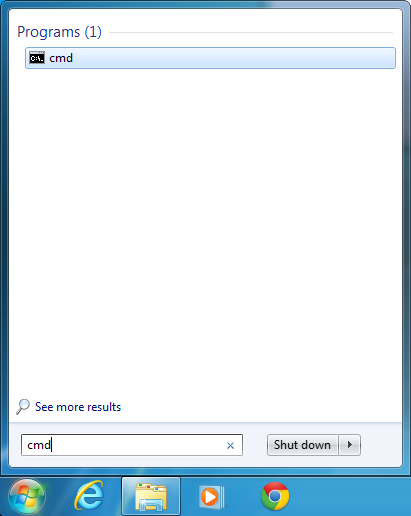
Windows 8:
Move your mouse the bottom right corner and then use the search tool. Type CMD and you should find this:
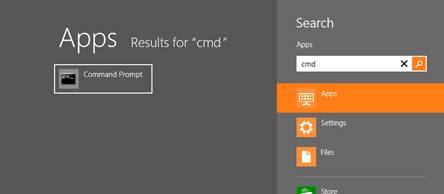
In both case, you need to press CTRL + SHIFT + ENTER in order to use CMD in admin rights. If you did it properly, you will be prompt to accept the “User Account Control”. Press YES
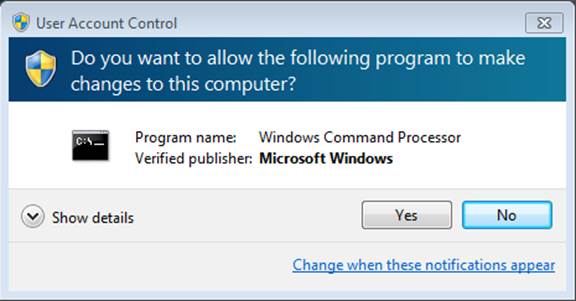
You should now have this window exactly like this:
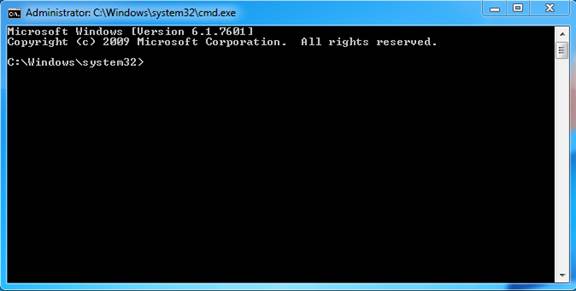
Step 4. In CMD, enter this: cd \
This will send you back to the C: drive. And you should now see this:
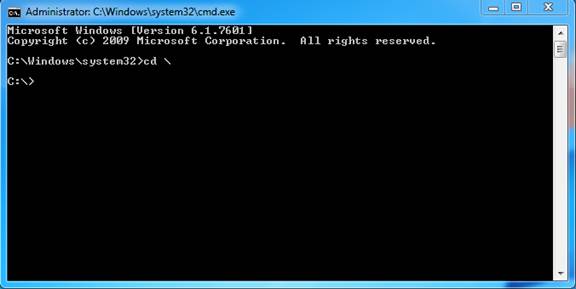
Step 5. Install Ad-Aware component as standalone
For Windows 64: copy in CMD, using right-click and PASTE, the following strings, one at the time, and install each components individually. Once you copy pasted a string, press ENTER
Ad-Aware Installer:
msiexec /I AdAwareInstaller_x64_11.0.4555.0.msi INSTALLDIR_ROOT="c:\\Program Files\Lavasoft\Ad-Aware Antivirus"
Ad-Aware Anti-Malware Engine:
msiexec /I AntimalwareEngine_x64_2.6.0.0.msi INSTALLDIR_ROOT="c:\\Program Files\Lavasoft\Ad-Aware Antivirus"
Ad-Aware Updater:
msiexec /I AdAwareInstaller_x64_11.0.4555.0.msi INSTALLDIR_ROOT="c:\\Program Files\Lavasoft\Ad-Aware Antivirus"
For Windows 32:
copy in CMD, using right-click and PASTE, the following strings, one at the time, and install each components individually. Once you copy pasted a string, press ENTER
Ad-Aware Installer:
msiexec /I AdAwareInstaller_win32_11.0.4555.0.msi INSTALLDIR_ROOT="c:\\Program Files\Lavasoft\Ad-Aware Antivirus"
Ad-Aware Anti-Malware Engine:
msiexec /I AntimalwareEngine_win32_2.6.0.0.msi INSTALLDIR_ROOT="c:\\Program Files\Lavasoft\Ad-Aware Antivirus"
Ad-Aware Updater:
msiexec /I AdAwareUpdater_win32_11.0.4555.0.msi INSTALLDIR_ROOT="c:\\Program Files\Lavasoft\Ad-Aware Antivirus"
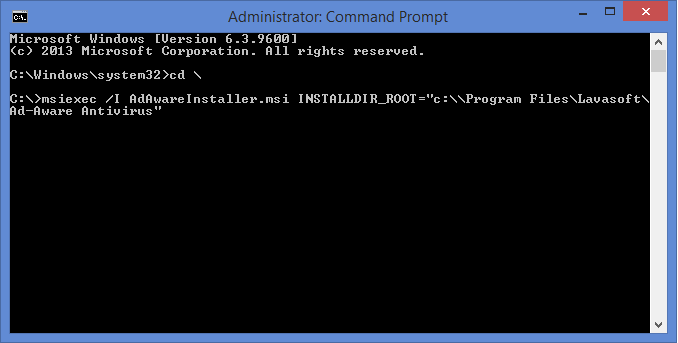
Follow each prompts to install:
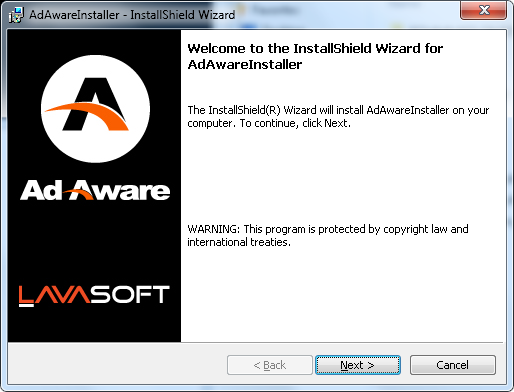
Step 6. Once completed, download the Definition Files:
x64-bits OS
win32-bits OS
Step 7. Move the "Plugins" folder in this folder:
C:\Program Files\Lavasoft\Ad-Aware Antivirus\Antimalware Engine\2.6.0.0
Windows will ask if you want to merge both folder. Click on YES
Step 8. REBOOT your computer and then you can start using Ad-Aware and scan your computer. This is an important part of the process, a reboot IS NEEDED.
source: http://www.lavasoft.com/mylavasoft/support/supportcenter/standalone-installer
Step 1. Download the Standalone Installer files for:
x64-bits OS
win32-bits OS
Step 2. Unzip and move all the 3 msi files on Disc C.
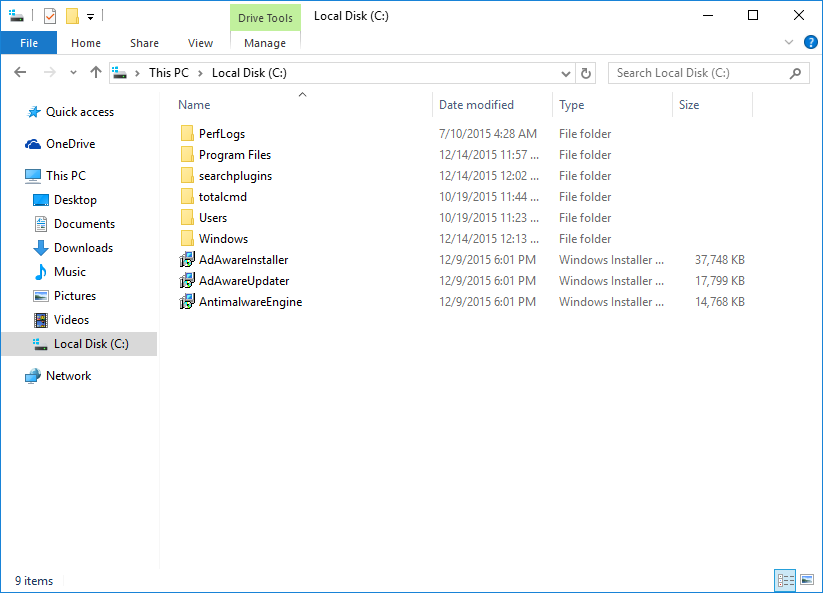
Step 3. Start Command Prompt (CMD).
Windows 7:
Click on the START button and then use the search tool. Type CMD and you should find this:
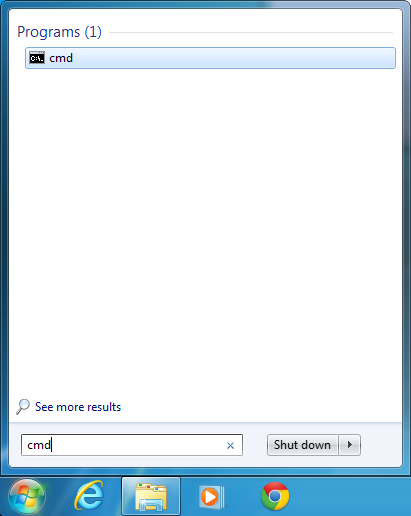
Windows 8:
Move your mouse the bottom right corner and then use the search tool. Type CMD and you should find this:
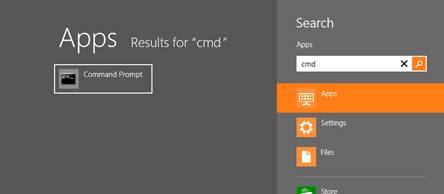
In both case, you need to press CTRL + SHIFT + ENTER in order to use CMD in admin rights. If you did it properly, you will be prompt to accept the “User Account Control”. Press YES
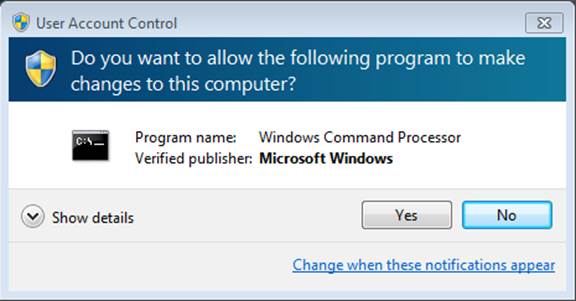
You should now have this window exactly like this:
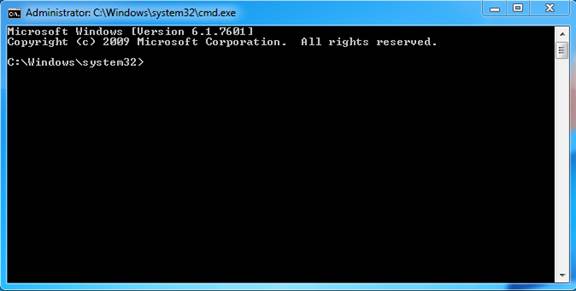
Step 4. In CMD, enter this: cd \
This will send you back to the C: drive. And you should now see this:
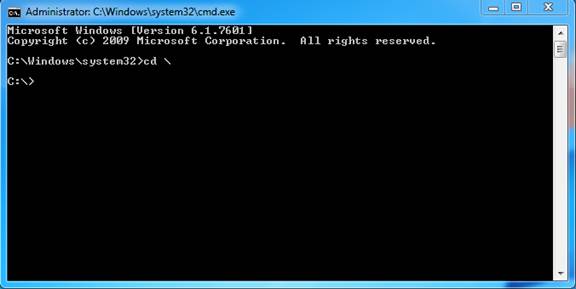
Step 5. Install Ad-Aware component as standalone
For Windows 64: copy in CMD, using right-click and PASTE, the following strings, one at the time, and install each components individually. Once you copy pasted a string, press ENTER
Ad-Aware Installer:
Ad-Aware Anti-Malware Engine:
Ad-Aware Updater:
For Windows 32:
copy in CMD, using right-click and PASTE, the following strings, one at the time, and install each components individually. Once you copy pasted a string, press ENTER
Ad-Aware Installer:
Ad-Aware Anti-Malware Engine:
Ad-Aware Updater:
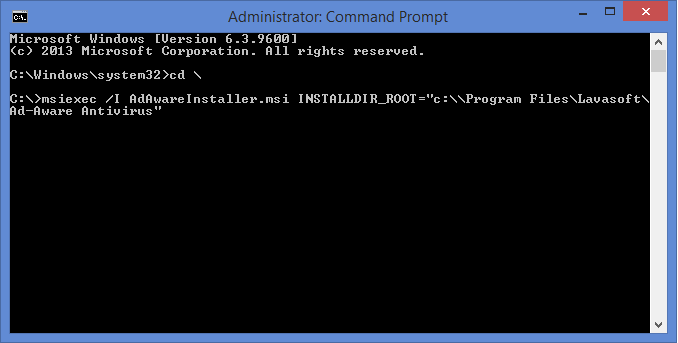
Follow each prompts to install:
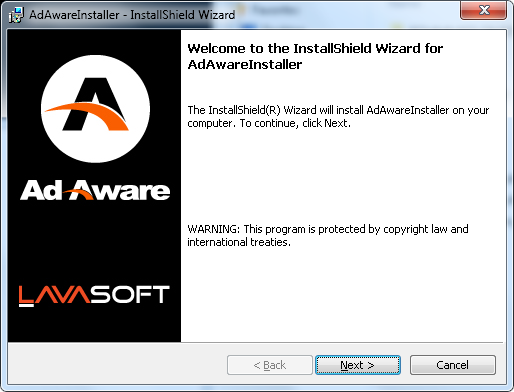
Step 6. Once completed, download the Definition Files:
x64-bits OS
win32-bits OS
Step 7. Move the "Plugins" folder in this folder:
Windows will ask if you want to merge both folder. Click on YES
Step 8. REBOOT your computer and then you can start using Ad-Aware and scan your computer. This is an important part of the process, a reboot IS NEEDED.
source: http://www.lavasoft.com/mylavasoft/support/supportcenter/standalone-installer
Tidak ada komentar:
Posting Komentar