New laptop’s don’t come with Serial connection anymore. That’s a
problem if your studying/configuring cisco routers. Cisco can only
configured with console cable.
I searched ebay and found the RS232 to USB converter but, the driver that comes with it is not working.
I seeked help from all friendly google for the driver and found one that works for me.
Now that I installed the driver, I can now proceed with my study.
I’m going to use putty instead of hyperterminal (windows vista and windows 7 does not have hyperterminal). Below are the procedures on how I configured putty to access my cisco router.
Plug your console cable to cisco router and the RS232 (female) to RS232 (male) of converter and plug the USB in your laptop. Now, you have to check the communication port number from Computer Management (Start –> Control Panel –> Administrative Tools –> Computer Management –> Device Manager and look at Port (COM & LPT).
Open putty and configure:
a. Select Serial from Connection Type
b. Specify the COM Port number in Serial line, check the Com port from above.
c. Speed should be 9600
d. Click on Serial from Category to configure additional Options
e. Flow Control should be None.
f. Click on Window from Category and change the line of scroll back. I use 500,000
g. Go back to Session and save the configuration
Now, power your router and click Open (putty).
Wait for the magic to happen.
Viola! You have your router console terminal.
source: http://andoylang.wordpress.com/2010/07/07/putty-as-an-alternative-to-hyperterminal/
I searched ebay and found the RS232 to USB converter but, the driver that comes with it is not working.
I seeked help from all friendly google for the driver and found one that works for me.
Now that I installed the driver, I can now proceed with my study.
I’m going to use putty instead of hyperterminal (windows vista and windows 7 does not have hyperterminal). Below are the procedures on how I configured putty to access my cisco router.
Plug your console cable to cisco router and the RS232 (female) to RS232 (male) of converter and plug the USB in your laptop. Now, you have to check the communication port number from Computer Management (Start –> Control Panel –> Administrative Tools –> Computer Management –> Device Manager and look at Port (COM & LPT).
Open putty and configure:
b. Specify the COM Port number in Serial line, check the Com port from above.
c. Speed should be 9600
d. Click on Serial from Category to configure additional Options
e. Flow Control should be None.
f. Click on Window from Category and change the line of scroll back. I use 500,000
g. Go back to Session and save the configuration
Now, power your router and click Open (putty).
Wait for the magic to happen.
Viola! You have your router console terminal.
source: http://andoylang.wordpress.com/2010/07/07/putty-as-an-alternative-to-hyperterminal/
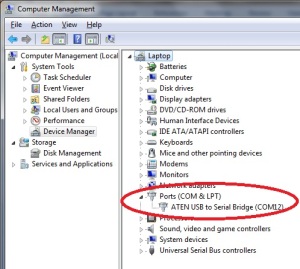



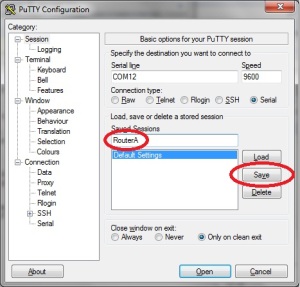
Tidak ada komentar:
Posting Komentar