When I started getting this error Microsoft
Word has stopped working – A problem caused the program to stop working
correctly. Windows will close the program and notify you if a solution
is available, on my one month old Office 2010 installation, I
was a little like, hey WTF! I just could not open any Word documents.
Well, in case you face the same issue, you can try this.
When you try to open any Word document, you get get these error dialog boxes and error message:
Microsoft Word has stopped working
Add-in’s are a very common cause why you could get such errors. What we need to do is disable the trouble-making add-in.
Type winword.exe /a in your Windows 7 or
Vista start search and hit Enter. This will prevent Word from loading
its add-ins. When asked if you want to open Word in Safe Mode, click on Yes.
This will open Word in Safe Mode. Now click on File tab and select Options.
In the Word Options, select Add-Ins.
Browse the active Add-ins for one’s you think may be causing Word to crash. In my case it was the Send to Bluetooth
add-in which caused Word 2010 on my Windows 7 to crash. Click on Go to
manage this add-in. Uncheck the trouble-making add-in and click OK.
Close Word.
Now try to open any Word document. It should work!If it doesn’t help you can try to reset Office Registry settings to default values.
If it still doesn’t help the best option would be to Repair Office. This post on how to repair Office 2010 or uninstall individual Office 2010 programs will show you how to do it.
If you have liked this post, you might want to check out some more, on topics like Troubleshoot, Word.
source: http://www.thewindowsclub.com/fix-microsoft-word-has-stopped-working
source: http://www.thewindowsclub.com/fix-microsoft-word-has-stopped-working
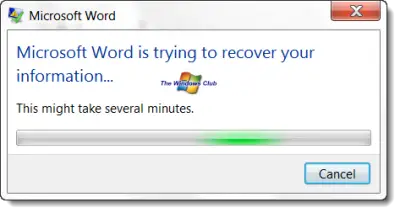
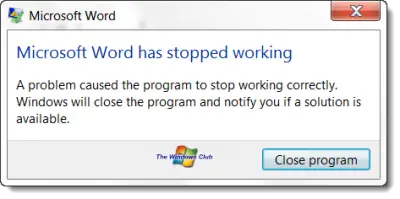
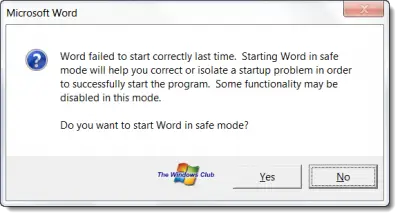



Tidak ada komentar:
Posting Komentar